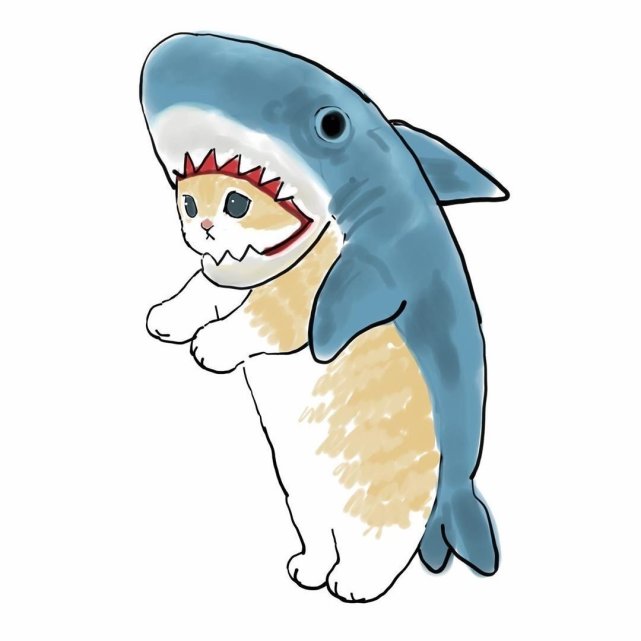Exception calling "ExtractToDirectory" with "2" argument(s): "Could not find a part of the path githubaction
On performing the following procedure, power shell will work for the Long Path feature:
-
Click Window key and type gpedit.msc, then press the Enter key. This launches the Local Group Policy Editor.
-
Navigate to Local Computer Policy > Computer Configuration > Administrative Templates > System > Filesystem.
-
Double click Enable NTFS long paths.
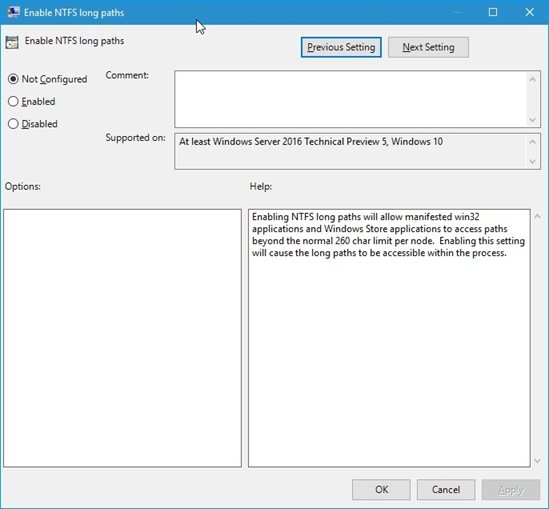
- Select Enabled, then click OK.