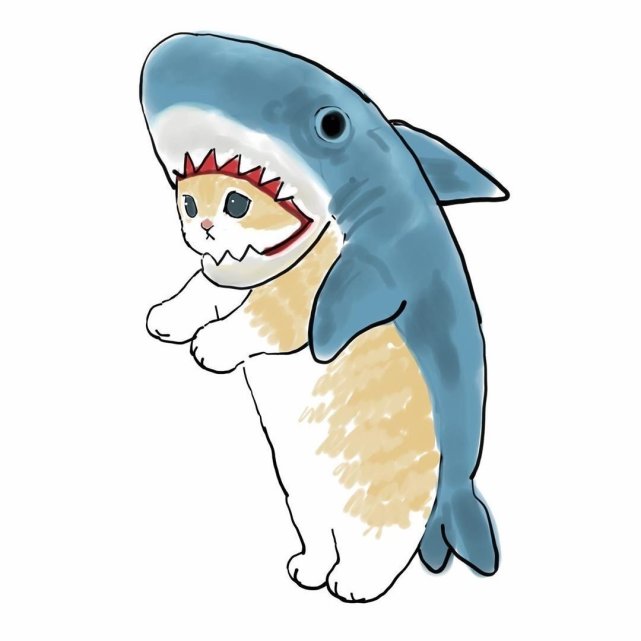https://learn.netdata.cloud/docs/installing/one-line-installer-for-all-linux-systems
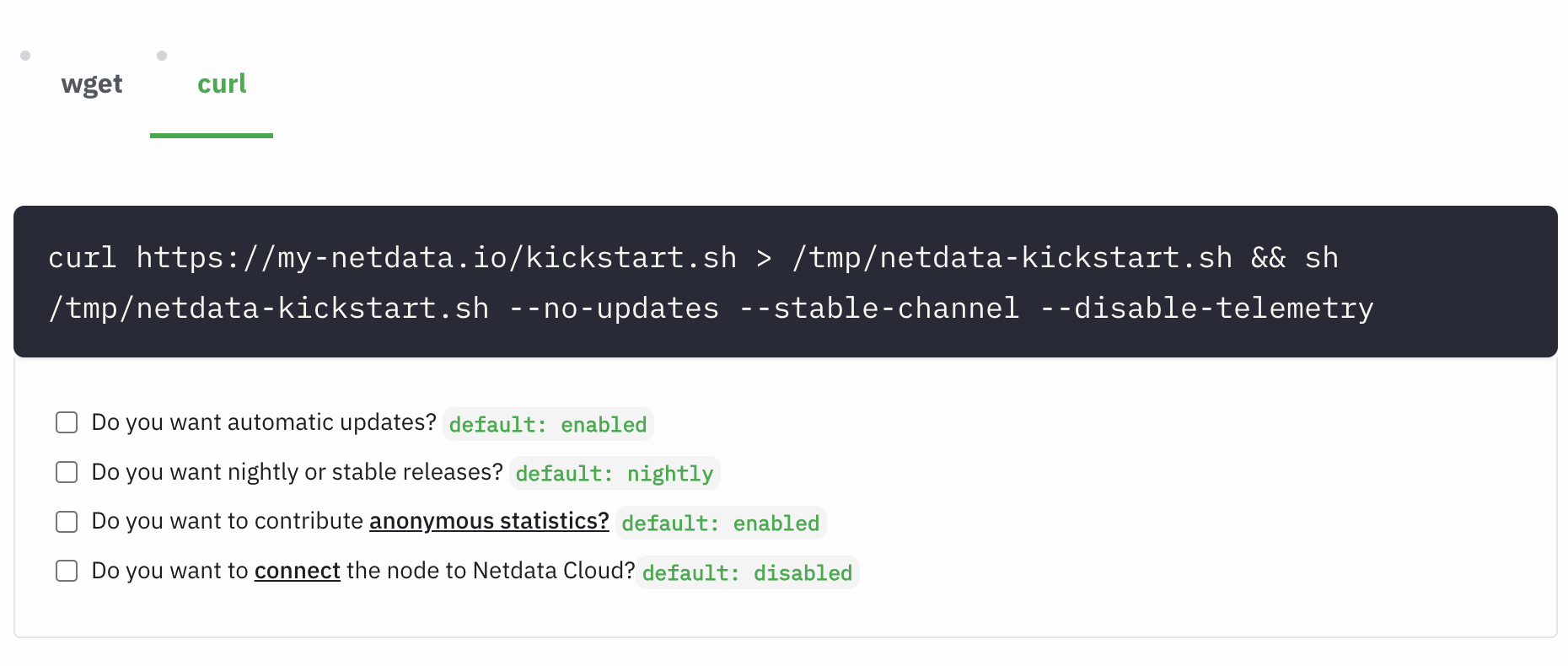
参见图片选择参数,生成安装链接
安装完成之后访问http://127.0.0.1:19999就可以看到了
nginx配置如下
upstream backend {
# the netdata server,请修改具体端口号
server 127.0.0.1:19999;
keepalive 64;
}
server {
# nginx listens to this
listen 80;
# the virtual host name of this,请求改具体域名
server_name netdata.x.com;
# 基本身份验证
auth_basic "Restricted Access";
auth_basic_user_file /etc/nginx/.htpasswd;
location / {
proxy_set_header X-Forwarded-Host $host;
proxy_set_header X-Forwarded-Server $host;
proxy_set_header X-Forwarded-For $proxy_add_x_forwarded_for;
proxy_pass http://backend;
proxy_http_version 1.1;
proxy_pass_request_headers on;
proxy_set_header Connection "keep-alive";
proxy_store off;
}
}
设置nginx密码
apt install apache2-utils
#替换your_name
htpasswd -c /etc/nginx/.htpasswd your_name
#加载
nginx -s reload